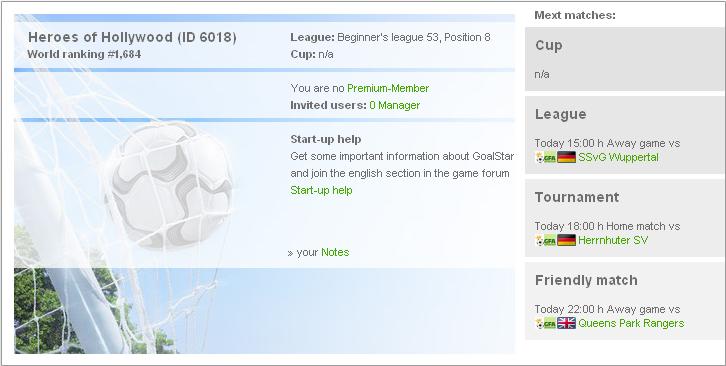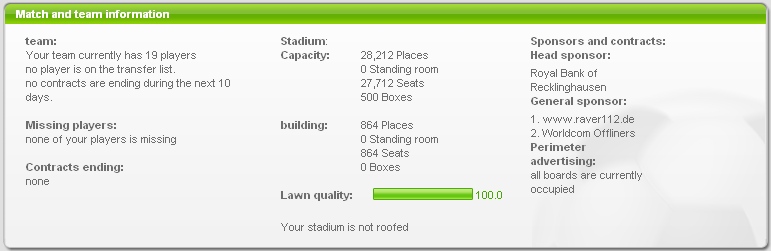<anonnotice>
Account
EnVec (Diskussion | Beiträge) (→Next matches) |
(→General) |
||
| (6 dazwischenliegende Versionen von einem Benutzer werden nicht angezeigt) | |||
| Zeile 2: | Zeile 2: | ||
== General == | == General == | ||
| − | [[bild:General.JPG|thumb|General | + | [[bild:General.JPG|thumb|General information]] |
| − | The general information shows your teamname, [[ID]], world ranking and | + | The general information shows your teamname, [[ID]], world ranking and shows quick information about your:<br /><br /> |
| − | + | - league status<br /> | |
| − | cup status<br /> | + | - cup status<br /> |
| − | premium | + | - premium status<br /> |
| − | enlisted managers<br /> | + | - enlisted managers<br /> |
<br /> | <br /> | ||
<br /> | <br /> | ||
| Zeile 18: | Zeile 18: | ||
Here you can see the scheduled start of your next<br /> | Here you can see the scheduled start of your next<br /> | ||
[[League perspective|league]], [[cup view|cup]], [[tournaments|tournament]] and [[friendly|friendly matches]] and your rivals.<br /> | [[League perspective|league]], [[cup view|cup]], [[tournaments|tournament]] and [[friendly|friendly matches]] and your rivals.<br /> | ||
| − | With a click on their teamnames you see their [[teaminfoeng|team | + | With a click on their teamnames you see their [[teaminfoeng|team informaton]]. |
== Tournaments == | == Tournaments == | ||
At this place you can see the status and details of tournaments you participate in and those which you arrange.<br /> | At this place you can see the status and details of tournaments you participate in and those which you arrange.<br /> | ||
| − | == Team | + | == Team information == |
| − | [[bild:Team_information.PNG|thumb|Team | + | [[bild:Team_information.PNG|thumb|Team information]] |
| − | This window shows a lot of | + | This window shows a lot of information of matters like:<br /><br /> |
number of players in your team and its transfer status,<br /> | number of players in your team and its transfer status,<br /> | ||
a summary of upcoming contracts which are ending soon (staff, players, sponsors),<br /> | a summary of upcoming contracts which are ending soon (staff, players, sponsors),<br /> | ||
| Zeile 31: | Zeile 31: | ||
stadium details like roof, capacity and actual enhancements,<br /> | stadium details like roof, capacity and actual enhancements,<br /> | ||
status of your lawn,<br /> | status of your lawn,<br /> | ||
| − | names of your sponsors | + | names of your sponsors<br /> |
| − | + | ||
== Search == | == Search == | ||
| − | Here you can search for either teams or players by entering their name or IDs to look up their [[Teaminfoeng|team | + | Here you can search for either teams or players by entering their name or IDs to look up their [[Teaminfoeng|team information]]. |
== Scout == | == Scout == | ||
If you have a [[scout]] in your staff you can see new offers here<br /> | If you have a [[scout]] in your staff you can see new offers here<br /> | ||
Additionally you can see a few information about the player. | Additionally you can see a few information about the player. | ||
Aktuelle Version vom 16. September 2009, 09:05 Uhr
In the GoalStar football manager you can find the most important facts about your team at a glance at *Account->Overview*.
Inhaltsverzeichnis |
General
The general information shows your teamname, ID, world ranking and shows quick information about your:
- league status
- cup status
- premium status
- enlisted managers
News
You will find important news and messages of the admins here.
This messages will particularly contain changes of the match scheduling and other important informations.
Next matches
Here you can see the scheduled start of your next
league, cup, tournament and friendly matches and your rivals.
With a click on their teamnames you see their team informaton.
Tournaments
At this place you can see the status and details of tournaments you participate in and those which you arrange.
Team information
This window shows a lot of information of matters like:
number of players in your team and its transfer status,
a summary of upcoming contracts which are ending soon (staff, players, sponsors),
informations about injured or restricted players,
stadium details like roof, capacity and actual enhancements,
status of your lawn,
names of your sponsors
Search
Here you can search for either teams or players by entering their name or IDs to look up their team information.
Scout
If you have a scout in your staff you can see new offers here
Additionally you can see a few information about the player.