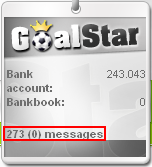<anonnotice>
Message center
EnVec (Diskussion | Beiträge) (Die Seite wurde neu angelegt: '''Ingame message system'''<br /><br /> Message link The '''message system''' enables you to exchange messages with other GoalStar players. Y...) |
EnVec (Diskussion | Beiträge) K (hat „Messagesystem“ nach „Message system“ verschoben) |
Version vom 21. Juli 2009, 23:40 Uhr
Ingame message system
The message system enables you to exchange messages with other GoalStar players. You can find a link to the message center in the upper left corner of your screen. Here you will find personal messages from other players as also system messages and messages from the GoalStar team.
If you get new messages you will find the count of new messges in brackets behind the number of already stored messages.
You can delete messages by marking them and pressing the *Delete message(s)* button.
If you want to delete many messages at once you can use the *mark everything* button. You can find it on the left side of the green top bar.
And you can send messages to other player indeed. You can also use smileys like on the league board.
You can enable a *new message* alert by in your profile by checking the *email alert at arrival of system message* box if you do so you will get an notification e-mail for every new ingame message.